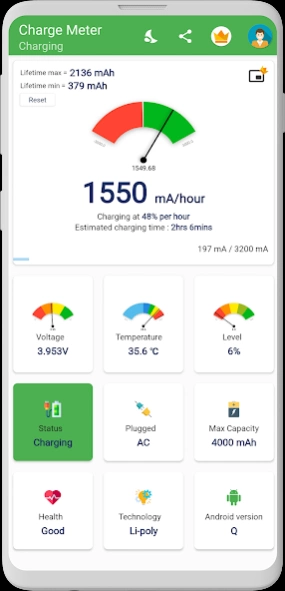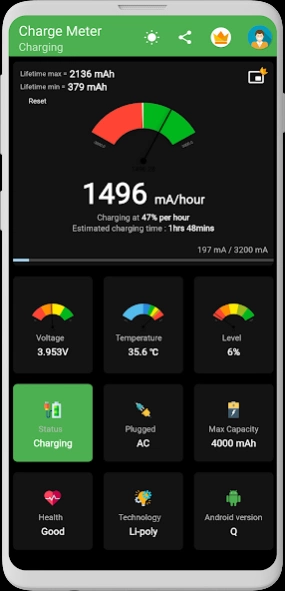Charge Meter 2.7.6
Free Version
Publisher Description
Charge Meter - Use Charge Meter to find the fastest charger and USB cable for your device.
Measure the charging current (in mA) to find out!
HIGHLIGHTS
- Measure real battery capacity (in mAh).
- Look up the discharge speed and battery consumption per app.
- Remaining charge time - know how long it takes before your battery is charged.
- Remaining use time - know when you will run out of battery.
- Measure the battery temperature.
- Track Live charge usage of Apps
🔌 CHARGING SPEED
Use Charge Meter to find the fastest charger and USB cable for your device. Measure the charging current (in mA) to find out!
- Check how fast your device is charging with Different Apps.
- Know how long it takes to charge your phone and when it’s finished.
🏆 PREMIUM FEATURES
- Use Dark themes and Dark Mode.
- PICTURE-IN-PICTURE mode for Minimised viewing.
- Home Screen Widgets
- No ads
We're a Team with a focus on quality and passion for battery statistics. Charge Meter doesn’t require access to privacy-sensitive information and doesn't make false claims. If you like our app, support us by upgrading to the Premium version.
Note:
The Charging current depends on below factors:
- Charger (USB/AC/Wireless)
- USB cable type
- Phone type and model
- Current Live tasks running in the background
- Display brightness level
- WiFi state on/off
- GPS state
- Phone Battery Health Condition
Lithium Polymer batteries don't draw the maximum for the full time it takes to charge the phone. If your battery is charged almost full then the charging current will be much less as by lower battery levels.
About Charge Meter
Charge Meter is a free app for Android published in the System Maintenance list of apps, part of System Utilities.
The company that develops Charge Meter is Heartinz Technologies Pvt Ltd. The latest version released by its developer is 2.7.6.
To install Charge Meter on your Android device, just click the green Continue To App button above to start the installation process. The app is listed on our website since 2023-08-30 and was downloaded 2 times. We have already checked if the download link is safe, however for your own protection we recommend that you scan the downloaded app with your antivirus. Your antivirus may detect the Charge Meter as malware as malware if the download link to dev.km.android.chargemeter is broken.
How to install Charge Meter on your Android device:
- Click on the Continue To App button on our website. This will redirect you to Google Play.
- Once the Charge Meter is shown in the Google Play listing of your Android device, you can start its download and installation. Tap on the Install button located below the search bar and to the right of the app icon.
- A pop-up window with the permissions required by Charge Meter will be shown. Click on Accept to continue the process.
- Charge Meter will be downloaded onto your device, displaying a progress. Once the download completes, the installation will start and you'll get a notification after the installation is finished.